
Tutorials
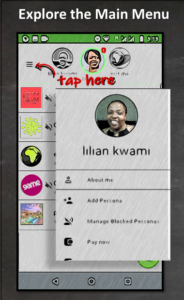
Main Menu ≡
To activate the Main menu, tap the three lines in the top left corner of your screen. In this menu, you can edit your WORLD ID as well as change your password. You can share WORLD with your friends, mute the app and mark all your as read or delete all messages. This is also where you can find what app version you are on, update the app if required, change your language, manage blocked personas, and view WORLD policies. On selected networks you can manage your mobile wallets and make payments too.
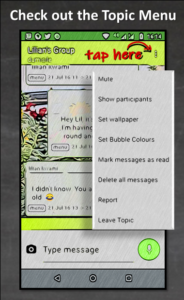
Topic Menu┇
To activate the Topic menu, tap the three dots in the top right corner of your Topic screen. The Topic menu is where you can find the settings for the individual Topics or chats. You can mute/unmute the Topic, mark it as read, or delete all messages. From here you can see all participants in the group, set the wallpaper and even choose the text bubble colour. You can also invite other people to the Topic, leave or delete the Topic.
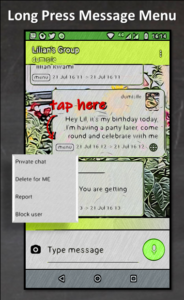
Message Menu
The Message menu is found at the bottom of each message. To activate it, long-press the menu button. This is where you can edit or delete your message. You can also report or block a user or start a private one-on-one conversation with someone in a group.

Add Chat Button
To add a chat, tap on the green button in the bottom right corner.
Select a tab; Personas (Private) or Topics (Public).
Type who or what you are looking for and tap the search button (magnifying glass).
Select from the list that appears to add the chat.
You can also create your own topic by selecting Create a New Topic.
Hint: From within a Topic you can invite as may people to a group as you want – see Topic menu.

Secret Chat
To send a Whisper message to someone in a group, long press on their name at the top of one of their messages. The message will only be seen by you and the other person, but it will sit within the group Topic so you both know the context of your secret. If you want to have a longer conversation, why not send them a private message?
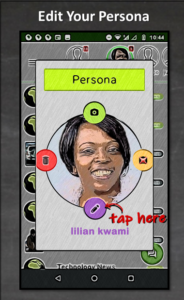
Updating Your Profile
Tap on a profile picture bubble at the top of your screen. Tap the purple pencil to edit your Persona name. Long press the green camera to take a selfie or tap it to go to your gallery.
Hint: you can have more than one Persona – see main menu.
Frequently Asked Questions
Why do I need my data on?
As with most messaging apps, an internet connection is required to send and receive messages. The app can be used off-line and messages will be sent once the phone connects.
Is the app really free of data charges on some mobile networks?
The app itself does use data but on selected networks you will not pay for this data. In some markets WORLD services are subsidised. The app is small and efficient so that data usage is kept to a minimum, even on networks where WORLD is not free.
Is WORLD available everywhere in the world?
Yes, WORLD is available in all countries. Services and content may differ between locations.
Is the WORLD app really that small?
The app is tiny so that it needs minimum storage on the phone. To further reduce storage needs, you have to explicitly save images. Images are also kept small to save space.
Can I advertise on WORLD?
Yes, anyone can advertise on WORLD by creating a Public Topic or broadcast. If you need help with this or for more information, contact us by clicking on the link here.
Can I use the app if I have an iPhone?
Do I need to use my phone number to register with WORLD?
With WORLD you use a name not a phone number to register. However the more information you add, the easier it is for your friends to connect to you so it helps if you add a phone number. You can choose any name you like and this becomes your WORLD ID.
